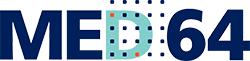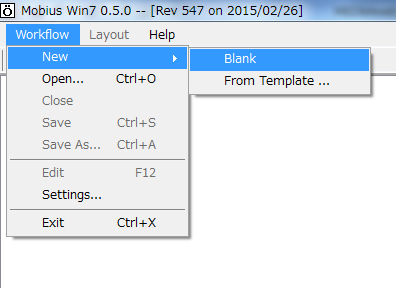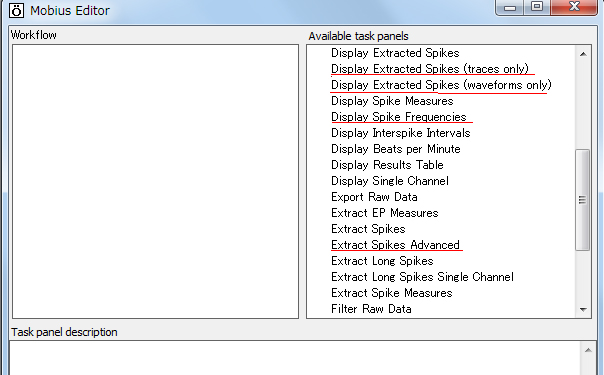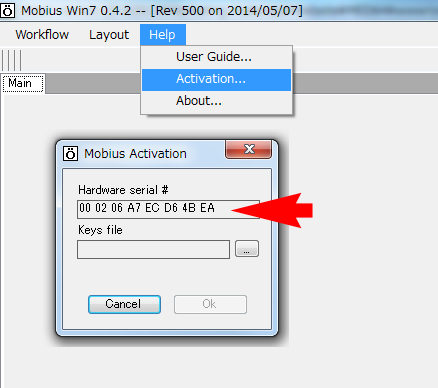Mobius Notes
Important notice for the SU-MED640 (Panasonic) amplifier users
Mobius ver.0.5.0 (Rev547) requires National Instruments driver, NI-DAQmx14.0. Make sure to uninstall the DAQ driver currently installed on your MED64 PC first, and then install NI-DAQmx14.0 before installing Mobius.
What’s New
New [Display Micrograph] module – Ver. 0.5.0 (Rev 588)
Your sample photos can now be displayed in Mobius!

How to have Mobius display a photo of your sample:
- Open your acquisition (or analysis) workflow (or template).
- Click [Workflow] > [Edit] to open the Mobius Editor.
- Make sure the Acquisition (Acquire MED64R2 or Acquire MEd64R2 Data w/Stim) module is colored with blue in the left “Workflow “ panel and then double click the [Display Micrograph] on the right “Available task ” panel (Figure 1).
- You will see the [Display Micrograph] shifts to the left “Workflow” panel, under the[ Acquire MED64R2] or [Acquire MED64R2 Data w/Stim]. Control panel for the [Display Micrograph] will pop up (Figure2).
- Select the graphic file by clicking the box to the right of the File name field, and then click OK.
- Checking the “Lock button” will keep its original aspect ratio.
Fig.1

Fig.2

Mobius New Spike Sorter – ver.0.5.0 (Rev506) – 08/05/2014
The Mobius new Spike Sorter is available for ver.0.5.0 (Rev 506) or newer for the MED64 users who purchased following packages:
- Pro (MED-MS64MR14)
- Extended (MED-MS64MR02)
- Spike Sorter (MED-MS64MR12)
- Spike Sorter with Stim (MED-MS64MR13)
A key-file is required for following modules. Identify whether your have had the “new spike sorter modules” listed below. Contact your local distributor or support@med64.com if you do not.
- Extract Spikes Advanced
- Display Extracted Spikes (waveforms only)
- Display Extracted Spikes (traces only)
- Display Spike Frequencies
How to identify whether your key includes the new modules:
- Install the Mobius ver.0.5.0 (Rev 506) to your PC.
- Open the Mobius, and click [Workflow] > [New] > [Blank] to open the Mobius Editor. (Fig.1)
- See if the 4 new modules are listed. (Fig.2)
- Send us your hardware serial number to have a new key-file. (Fig.3)